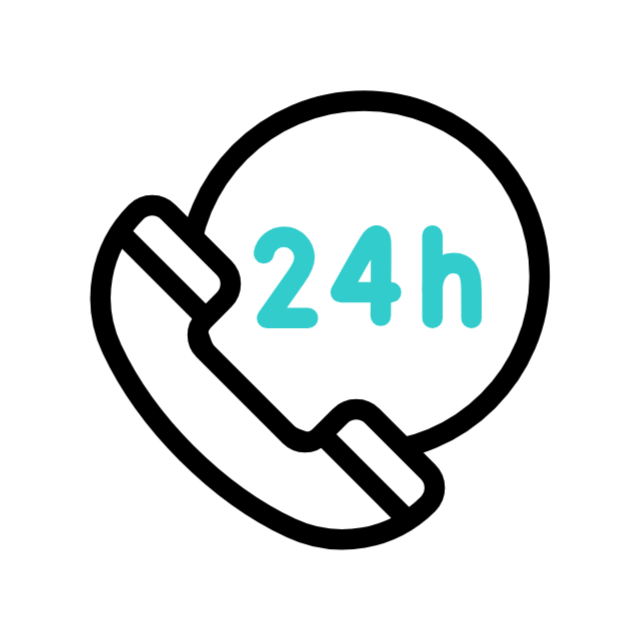-
- Mağaza Tasarımı
- ARÇELİK Mağaza
- Arçelik Mağaza
- Shangri la mall Sri
- womens clothing
- Konsept Dükkan
- BEKO Mağaza Tasarımı
- Vestel Store
- Coffe shop interior
- 3D showroom home
- Bookstore 3D Design
- Kaduwella Singer
- Vestel Store Design
- Mağaza Tasarımı
- Showroom Tasarımı
- Showroom Tasarımı
- Showroom Tasarımı
- SINGER Mega
Famous Quotes
Project Detail
Here’s a complete n reliable guide to creating a music website
Here’s a complete n reliable guide to creating a music website- First you need to buy your domain name (E.G.www.YourBandName.com) as well as Web hosting,which is the space you own online. You can use this space to store all your music, videos, pictures, and information. Without buying web space, there is no way to get your website online
- Both of these things are easy to get hold on, purchase it from Justhost(Professional Web Hosting from Just Host).I have found them to be reliable, and cheap.
- Once you go on JustHost, you will need to sign up for a new account by choosing the option Need Website. On the next screen you will be able to pick your domain name, so make it a good one. Maybe your band’s name?(A thumb of rule here is to Make sure your domain name is easy to remember and something that will give a kick)
- On the same screen where is says coupon code, you will see there’s a coupon already added. This will ensure you don’t pay for your domain name, and that you get a reduced hosting price. Good times.
- Click to continue, then on the next screen enter your details and what pricing plan you want. I suggest you don’t add any of the extras they try and offer you, other then the Domain Privacy. If you don’t add this, people will be able to look up who the website is registered to and see your real name and address. Not ideal for most, so ensure you get Domain Privacy.
- Now lets give your site some space
- In order to install WordPress, you need to be logged into your JustHost account. In the JustHost dashboard, look for the tab called Popular Choices. Under that section you’ll see a button called WordPress, so go ahead and click that and follow the instructions on the two screens after that. within a minute or so you’ll have your new website up and running.
- Make sure you save the details you add as the username and password for your WordPress install. Once done, you will be able to log into your website by adding /wp-admin to the end of you site. Egwww.Yoursite.com/wp-admin. This will bring you to your WordPress dashboard, and allow you to edit your site.

4. How you need to make your site look like a music website .For that you need pick up themes or templates for your site .You can either get a free theme from the WordPress theme market place. or buy a premium theme.(If possible use premium themes as they are much better)
- Go to Appearance on your WordPress Dashboard, then Themes. On the next screen you’ll see a tab at the top entitled Install Themes,filter out the themes you like
- Choosing a template with a sidebar is a good way to keep your latest album or upcoming concert list in front of your fans’ eyes. The content in the sidebar is always visible, which makes it a great place to promote shows and new music.
- Contact Form 7. If you want your website visitors to be able to easily contact you, you can use the Contact Form 7 plugin. This will add a contact form to any page you require, and sends you an email once the contact form is filled out.
- Share Buttons Simple Use. Social sharing buttons are essential for any website these days. You will want your fans to share your pages and blog posts, so add these sharing buttons to them. This will make it easier for people to share, and remind them that sharing is an option.
- Post Videos And Photo Galleries. If you want to add a cool picture gallery to your website, this is the plugin to do that. It will display thumbnails of your pictures, which grows in size as your visitors click to view them.
- Akismet. It stop spam comments appearing on your website.
- Login Lockdown It stops a hacker to log in into your site
- PLEASE EVEN IF YOU DONT INSTALL ALL THE PLUGIN ABOVE TO INSTALL THE LAST TWO AS THEY WILL KEEP YOUR WEBSITE SAFE

6.IMPORTANT PAGES TO BE PRESENT ON YOUR WEBSITE
- Home: The home page is your chance to make a first impression. Make sure to have the most important information about your music or band in text on this page in the form of a mini-bio. Also make sure to mention the latest information about new releases or upcoming shows on this page. Update this page often to keep all the news current Consider using the sidebar or footer area of your template to promote your next show or latest release.
- About or Bio: Place your full band or artist bio on its own page. Clubs, music promoters,and press can use this information in their write- ups about your band. If your bio is good, many will often quote directly from it.
- Shop. If you have music to sell (Which you hopefully should) you will need to include a shop page. On this shop page you can either include links to where people can buy your music on iTunes / Amazon MP3 etc, or you can sell your own digital downloads directly from your site.I will show you how to sell your music below.
- Music/Videos: One of the first things that a visitor will want to do on your website is listen to your music. You can easily add audio players from third-party tools like Soundcloud or Bandcamp. If you’ve got videos up on YouTube or Vimeo, you can copy and paste the URLs of the videos into the Video Element. Consider using the Columns Element to make your page more organized and better looking.
- Gallery. If you have any pictures you want to share with this is the page to put them on. You can add a neat looking picture gallery using the ‘Post Videos And Photo Galleries’ plugin.
- Contact. Having a contact page is pretty standard on most websites these days. You’ll want one of these so people can contact you about any bookings, and make connections with you in terms of the music business. It’ll also be handy for receiving fan mail
- Embed Your Music Using third party apllication likehttp://shareandembed.help.soundc... (Soundcloud)and All New Players Up! Twitter Too! (Bandcamp)
- If you just want to post a few tracks, Soundcloud might be the best option. If you have entire albums, Bandcamp has a really wonderful player that can stream entire albums, track-by-track
- If you want to sell music on your website. I suggest you give fans a choice of where they buy your music, so they can do what is best for them. You can make it so they can buy your digital downloads directly from your website, and you can make it so they have the option to buy your music from a well known music store such as iTunes.
- To sell your music directly from your own website. You can achieve this using a tool called E-Junkie. E-Junkie(E-junkie Shopping Cart, Digital Delivery, Storefronts) allows you to protect your digital downloads, and sell them automatically on your website. It allows you to create a ‘buy now’ button, add it to your website, and let people buy off you directly.
Now you are done and have a fully functioning site.
Keep improvising and updating it from time to time
All the best,
Global booth design
-


Booth Expo Design
Umay Tech Exhibition Booth Design


-


Booth Expo Design
Natural Enerji Exhibition Booth Design


-


Booth Expo Design
Ülker Exhibition Stand Design


-


Booth Expo Design
Exhibition / Fair Stand Design / PANDA London


-


Booth Expo Design
Fair Stand Design


-


Booth Expo Design
Creative stand design for ceramics fair


Showroom Design
-


Showroom Design
Lanka Tiles Palawatte Showroom Design


-


Showroom Design
Arçelik Mağaza Tasarımı


-


Showroom Design
Singer Mega Nugegoda Showroom 2022 New Design


-


Showroom Design
ROCELL Stone Showroom Concept Design


-


Showroom Design
Lanka Tiles Showroom 2022 New Concept Design


-


Showroom Design
Hotel Restourant VIP concept interior design


Other news
News >- Umay Tech Exhibition Booth Design
- Natural Enerji Exhibition Booth Design
- Ülker Exhibition Stand Design
- Exhibition / Fair Stand Design / PANDA London
- Fair Stand Design
- Creative stand design for ceramics fair
- Modern and Elegant Exhibition Stand Design for a Leading Food Company
- Advanced Communication Technology Stand Design
- Explore the Underwater Wonders of Türkiye: Dive into the Experience
- Cosmolive's Natural and Modern Appeal
- Sleek and Contemporary Stand Design
- Striking Elegance: A Modern Trade Show Stand Design
- Innovative Exhibition Stands Reflecting the Future of Technology
- Modern and Elegant Exhibition Stand for Quartz Surfaces
- Innovative Exhibition Stand Design for a Small Machinery Manufacturing Company