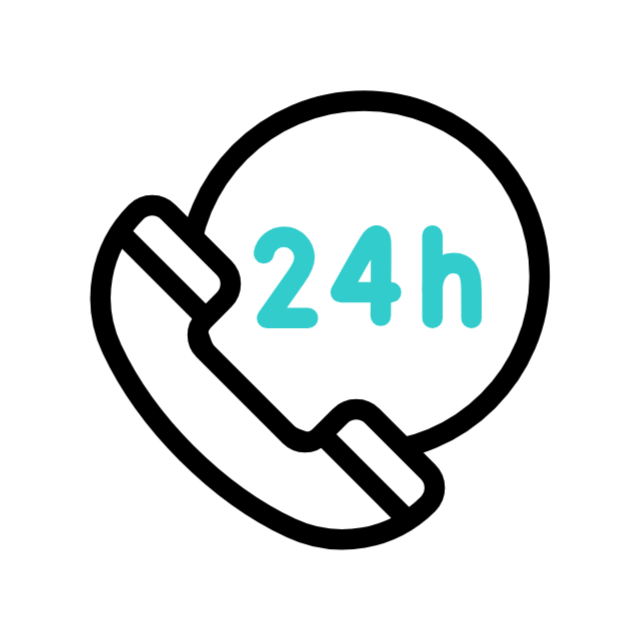-
- Mağaza Tasarımı
- ARÇELİK Mağaza
- Arçelik Mağaza
- Shangri la mall Sri
- womens clothing
- Konsept Dükkan
- BEKO Mağaza Tasarımı
- Vestel Store
- Coffe shop interior
- 3D showroom home
- Bookstore 3D Design
- Kaduwella Singer
- Vestel Store Design
- Mağaza Tasarımı
- Showroom Tasarımı
- Showroom Tasarımı
- Showroom Tasarımı
- SINGER Mega
Famous Quotes
Project Detail
The most papular cmd code list

What is CMD?
CMD, also known as Command Line, is an MS-DOS based code writing console that is included in Windows operating systems. By logging into this field, you can access a large number of information, receive error reports, and learn codes and responses on a small scale.
The most
[code]Popular CMD Commands!
Code: compmgmt.msc Task: Computer management
Code: timedate.cpl Task: Set date window
Code: notepad.exe Task: Notepad
Code: taskmgr.exe Task: Task manager
Code: clipbrd.exe Task: Clipboard operator
Code: cleanmgr.exe Task: Disk cleaner
Code: ciadv.msc Task: Directory manager
Code: charmap.exe Task: Provides your character set.
Code: calc.exe Task: Calculator
Code: diskmgmt.msc Task: Disk management
Code: devmgmt.msc Task: Device Manager
Code: dfrg.msc Task: Disk defragmenter
Code: appwiz.cpl Task: Add Remove
Code: access.cpl Task: Accessibility options
Code: accwiz.exe Task: Accessibility wizard
Code: desk.cpl Task: Image properties
Code: eventvwr.exe Task: Event viewer
Code: freecell.exe Quest: Card game
Code: fsmgmt.msc Task: Shared folders menu
Code: hdwwiz.cpl Task: Add hardware wizard.
Code: inetcpl.cpl Task: Internet features
Code: intl.cpl Task: Region and language settings
Code: joy.cpl Quest: Game controls
Code: magnify.exe Task: Magnifier
Code: main.cpl Task: Mouse properties
Code: mmsys.cpl Task: Sound settings
Code: mspaint.exe Quest: Paint program
Code: ntbackup.exe Task: Backup wizard
Code: nusrmgr.cpl Task: User accounts
Code: osk.exe Task: On-screen keyboard
Code: spider.exe Quest: Paper game
Code: msconfig.exe Task: System settings
Code: verifier.exe Task: Driver monitor
Code: drwtsn32.exe Task: Problem recognition tool
Code: dxdiag.exe Task: DirectX version
Code: mplay32.exe Task: Media Player simple version
Code: odbcad32.exe Task: Database processing
Code: packager.exe Quest: Object packager
Code: perfmon.exe Task: System monitor
Code: progman.exe Task: Desktop manager
Code: rasphone.exe Task: Access book
Code: shrpubw.exe Task: Network share information
Code: sigverif.exe Task: Signature controller
Code: sysedit.exe Task: System administrator
Code: syskey.exe Task: Password database
Code: sndrec32.exe Task: Sound recorder
Code: write.exe Task: WordPad
Code: wupdmgr.exe Task: Windows update window
Code: explorer.exe Task: Windows Explorer
Code: powercfg.cpl Task: Power options
Code: rasphone.exe Task: Network connections
Code: regedit.exe Task: Windows Registry Editor program
Code: sndvol32.exe Task: Allows you to access your audio settingsYou can easily access the above settings and operations using these codes. If you do not forget this point, you will do the entire process with your own responsibility. You can learn all the skills of these commands and more by using personal initiative or trial and error.
You have two ways to enter the CMD screen. After that, run CMD on Windows search bar. The second way is to press the Windows key on the keyboard and the R key (Windows + R) and type CMD on the screen. You can reach the command line screen in one of these two ways. After entering this field, you can perform many functions by typing CMD commands. What are these CMD Commands?
What are CMD Commands? What does it do?
CMD commands are codes that provide you with what you want by typing on the command line display, or in other words, shortcuts. By using these codes, you can easily access numerous data and settings contained in the Windows operating system. Probably the command most people know best is the "ping" command. This command can tell if the computer belonging to a specified IP address is up or not in terms of TCP / IP, and if it is standing, it shows how long it has been reached. This value usually lasts for milliseconds.
Do the CMD commands see only these types of jobs. No! Much more information can be obtained by typing codes from the command line screen. Now, let's take a closer look at the most commonly used commands on this command line.
AZE:CMD ekranına daxil olmaq üçün iki yol var. Bundan sonra, Windows axtarış çubuğunda CMD'yi çalıştırın. İkincisi, klaviatura üzərindəki Windows düyməsini və R düyməsini (Windows + R) basın və ekranda CMD yazmaqdır. Bu iki yoldan birində komanda xəttinə gedə bilərsiniz. Bu sahəyə girdikdən sonra CMD əmrlərini yazaraq çox funksiyaları yerinə yetirə bilərsiniz. Bu CMD əmrləri hansılardır?
CMD Komutları nədir? Bu nə edir?
CMD əmrləri komanda xətti ekranında yazmaq və ya başqa sözlə, qısa yolları yazaraq istədiyinizi verən kodlardır. Bu kodları istifadə edərək, Windows əməliyyat sistemində olan bir çox məlumat və parametrlərə asanlıqla daxil ola bilərsiniz. Yəqin ki, insanların əksəriyyəti ən yaxşı əmri "ping" əmridir. Bu komanda müəyyən bir IP ünvanına aid olan kompüterin TCP / IP baxımından yoxsa yoxsa olmadığını və dayanarsa, bunun nə qədər müddətə çatdığını göstərə bilər. Bu dəyər, adətən, milisaniyədə davam edir.
CMD komutları yalnız bu iş növlərini görür. Yox! Komanda xətti ekranından kod yazaraq daha çox məlumat əldə edə bilərsiniz. İndi bu əmr xəttində ən çox istifadə edilən əmrlərə daha nəzər salaq.
Global booth design
-


Booth Expo Design
Umay Tech Exhibition Booth Design


-


Booth Expo Design
Natural Enerji Exhibition Booth Design


-


Booth Expo Design
Ülker Exhibition Stand Design


-


Booth Expo Design
Exhibition / Fair Stand Design / PANDA London


-


Booth Expo Design
Fair Stand Design


-


Booth Expo Design
Creative stand design for ceramics fair


Showroom Design
-


Showroom Design
Lanka Tiles Palawatte Showroom Design


-


Showroom Design
Arçelik Mağaza Tasarımı


-


Showroom Design
Singer Mega Nugegoda Showroom 2022 New Design


-


Showroom Design
ROCELL Stone Showroom Concept Design


-


Showroom Design
Lanka Tiles Showroom 2022 New Concept Design


-


Showroom Design
Hotel Restourant VIP concept interior design


Other news
News >- Umay Tech Exhibition Booth Design
- Natural Enerji Exhibition Booth Design
- Ülker Exhibition Stand Design
- Exhibition / Fair Stand Design / PANDA London
- Fair Stand Design
- Creative stand design for ceramics fair
- Modern and Elegant Exhibition Stand Design for a Leading Food Company
- Advanced Communication Technology Stand Design
- Explore the Underwater Wonders of Türkiye: Dive into the Experience
- Cosmolive's Natural and Modern Appeal
- Sleek and Contemporary Stand Design
- Striking Elegance: A Modern Trade Show Stand Design
- Innovative Exhibition Stands Reflecting the Future of Technology
- Modern and Elegant Exhibition Stand for Quartz Surfaces
- Innovative Exhibition Stand Design for a Small Machinery Manufacturing Company